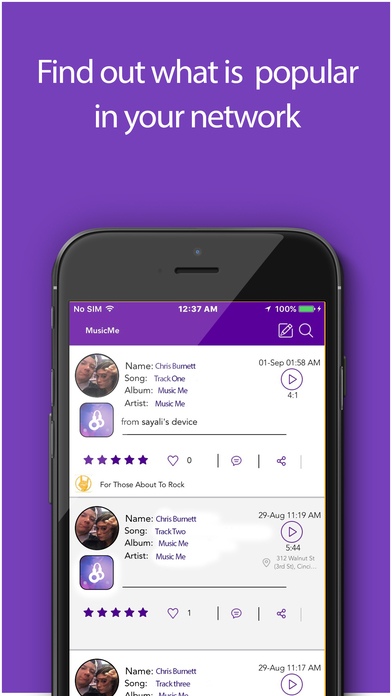Music.Me 1.1
Continue to app
Free Version
Publisher Description
MusicMe is a new mobile social discovery and check in app for music and concert lovers. Connect and share music with friends and like-minded music fans. MusicMe is about bringing together communities of music lovers to share and rate music, whether it's a live concert or recorded. MusicMe lets users share their favorite music and ratings with friends and concert communities. Share each post with your Facebook, Twitter and Tumblr friends. Don't just be limited to comments, take pictures, or videos with each post. Features: Post: Search through Spotify s library of music, find a song you to listen to. Find it, then post it to a continuous feed. Attach a picture or video, give a rating and leave a comment for friends to see. Listen to full song straight from feed: We have integrated Spotify into the app so you can search, listen and post music to a continuous feed. Check-in and discover music venues around you: With geo-location from Foursquare, MusicMe picks up your location and you will have the ability to what concert venues are around you. Customizable profile: Share your personality with others. Profile and cover photos and a brief description helps friends find you.
Requires iOS 8.0 or later. Compatible with iPhone, iPad, and iPod touch.
About Music.Me
Music.Me is a free app for iOS published in the Audio File Players list of apps, part of Audio & Multimedia.
The company that develops Music.Me is SocialPoint Inc.. The latest version released by its developer is 1.1.
To install Music.Me on your iOS device, just click the green Continue To App button above to start the installation process. The app is listed on our website since 2016-11-11 and was downloaded 18 times. We have already checked if the download link is safe, however for your own protection we recommend that you scan the downloaded app with your antivirus. Your antivirus may detect the Music.Me as malware if the download link is broken.
How to install Music.Me on your iOS device:
- Click on the Continue To App button on our website. This will redirect you to the App Store.
- Once the Music.Me is shown in the iTunes listing of your iOS device, you can start its download and installation. Tap on the GET button to the right of the app to start downloading it.
- If you are not logged-in the iOS appstore app, you'll be prompted for your your Apple ID and/or password.
- After Music.Me is downloaded, you'll see an INSTALL button to the right. Tap on it to start the actual installation of the iOS app.
- Once installation is finished you can tap on the OPEN button to start it. Its icon will also be added to your device home screen.